Agility: Tips and Tricks for Facilitating a Successful Virtual Meeting
As the Director of Learning and Development at OMNI, part of my work includes helping our staff and clients facilitate effective, engaging meetings. Virtual meetings are the new normal and facilitation is just as important to online environments as they are to in-persons meetings. Below are some of our top tips to support a successful remote/virtual facilitation.
Design your agenda to meet outcomes and ensure participation.
-
Make sure you are clear why you are meeting and what you want to achieve by the end of the meeting and design your agenda accordingly
-
Virtual meetings should last no more than 90 minutes, and 60 minutes is better
-
Determine processes and tools you will need to ensure participation ahead of time, such as using ‘white board’ tool or screen sharing for brainstorming, breakout rooms for small group work, or creating PowerPoint slides for visual cues on discussion topics and questions. You do not have to force this and use a tool unnecessarily, so take time to think through if it would add benefit, but variety is key to virtual facilitations to keep folks on topic and engaged.
Prepare participants, yourself, and your technology ahead of time to ensure a comfortable environment that can start and end on time
-
Make sure you send all participants clear instructions on how to join the meeting as well as any agendas, questions/feedback you will be discussing, and documents for reference with enough time for them to review beforehand
-
Send reminders and confirmations the day before or morning of the meeting to help people remember and attend
-
Practice with the online technology ahead of time with someone who can be a fake participant to help you use the technology and understand how your participants will experience it
-
Make sure you will be comfortable and take care of your needs ahead of time. Ensure you a have good chair, eye-level video, are in good light, and have a glass of water.
-
Always make sure your computer is updated, close out all other programs not needed to save bandwidth beforehand, plug into your ethernet if possible, and wear a headset to ensure the smoothest, noise-free connection as possible
Have a team member provide tech/backup support or as a co-facilitator for your meeting
-
Have a team member with strong skills regarding the technology platform provide tech support to you or participants having issues in the background while you focus on getting the meeting going
-
It can also be helpful to you and participants to have co-facilitator to take turns on different aspects of the meeting. Having another person brings in some variety and can help maintain the group focus and engagement.
Plan for time for introductions, a quick check-in, going over the agenda and outcomes, orientation on the meeting tools, and setting norms for interaction.
-
Human connection is harder in a virtual environment so to connect with one another, allow for a quick personal/professional check in
-
Give an overview of the agenda and any planned activities or processes that will take place during the meeting
-
Do a quick orientation for the tech platform to help ensure everyone knows how to participate. Go over some of the options to make sure people know where they are such as raising hands, chat boxes, etc.
-
Discuss some group norms to set expectations and to help everyone feel comfortable interacting. Some examples of areas to set expectations are asking for participation through chat or using the raise-hand feature to indicate you want to talk, asking folks not to multi-task, muting yourself if there’s background noise, having your video on, saying your name first when talking and saying “I’m done” when you are finished, and not putting a phone on hold in case of the dreaded soft rock hold music.
Virtual meetings are helping us stay connected and safe during COVID-19 and with right facilitation can create meaningful interactions among staff, clients, and community members.