Tips and Tricks for Online Meeting Engagement | Part 1: To Break Out or Not to Break Out?
By: Ailala Kay
Director of Learning & Development
Our Learning & Development team support clients in strategic planning and facilitation to help organizations understand community needs, effectively engage stakeholders, and identify and advance strategy.
Remember facilitating in-person meetings? Ahhh, the good old days when you as a facilitator could make eye contact with one person at a time and “read the room”. Without the option for in-person connection, how do we as facilitators run engaging and effective meetings online? This is part one in a series on some of the most frequent virtual meeting considerations, as well as tools/ techniques we have found helpful in adapting to the new online collaboration reality.
Initial Considerations
All meetings will need time for the whole group to process together. Some will also need time in smaller groups to process information, build connections, and make decisions. If possible, know your group dynamics ahead of time to best plan for effective small and large group participation. Below are some additional tips to make decisions about when to break out and when to not.
Consider Using Breakout Rooms If:
It is a group larger than 10 people and you want to increase participation and participant input
There is a power dynamic or dominant talkers which may hinder participation (even if you have a smaller group of 4-5)
Multiple topics need to be analyzed and time is limited – each smaller group can tackle one and bring ideas back to the larger session
You want to allow participants time to build deeper connection and establish relationships with each other
Breakout Room Management
Breakout rooms work best when people know what to expect. Before going into the breakout room, tell participants if they will be sharing back to larger group and have them assign a spokesperson. Additional management tips include:
Communicate clear instructions on what participants are supposed to be talking about
Add in any prompts, questions, document uploads for reference in the chat BEFORE going into the breakout room
Use the function “move people to breakout rooms automatically” to assign people more quickly into breakout rooms and save time!
Pay close attention to who joins the breakout room and who doesn’t, you may have a participant who left their computer for a second to answer the door, etc.
If you notice a room with too few people, then move the small group over to another breakout room for better conversation
Reassign folks who do not join right away so you can even out the numbers. Or leave them in the main room so you can discuss with them when/if they join again
As the facilitator, visit each breakout room in the beginning at least once to ensure the room is feeling clear on their task and that a spokesperson has been assigned to share back with the whole group
Consider NOT Using Breakout Rooms If:
The majority of those in the group would benefit from hearing from specific people in the group who may have expertise, leadership, or knowledge on the meeting topic. Sometimes even large groups are better staying together
You have a well-functioning group that engages well altogether
A consensus decision with full group approval needs to be made
Full Group Management
As the facilitator, encourage participation by asking people to use the hand raise function to manage participation in order
Encourage people to use the chat to comment to engage with each other while others are talking
Use other virtual participation options such as: annotate, Padlets, Google Jamboards, etc. (more to come on using these platforms in part 2!)
Leave space for more quiet participants by bringing attention to the chat, reminding them to raise hands, or calling on folks directly to ask if they have input
Turn off a screen share when the group is discussing together so people are focused on each other versus the visual.
We may not be able to fully mimic the experience of sitting in a room together; however, we can use technology to help us collaborate in new and exciting ways! Keep an eye out for the second part in the series focused on using additional technology tools to make your meetings even more engaging.